Repack Entry
Repack Entry is created for items bought in bulk, which is being packed into smaller packages. For example, items bought in tons can be repacked into Kgs.
Notes:
Purchase Item and repack will have different Item Codes.
Repack entry can be made with or without BOM (Bill of Material).
In a Repack Entry, there can be one or more than one repack items. Let's check the scenario below to understand this better.
Assume we are buying boxes of spray paint of specific colour (Green, Blue etc). And later re-bundling to create packs having multiple colours of spray paint (Blue-Green, Green-Yellow etc.) in them.
1. New Stock Entry
Stock > Documents > Stock Entry > New Stock Entry
2. Enter Items
Select Purpose as 'Repack Entry'.
For raw-material/input item, only Source Warehouse will be provided.
For repacked/output items, only Target Warehouse will be provided. You will have to provide valuation for the repack items.
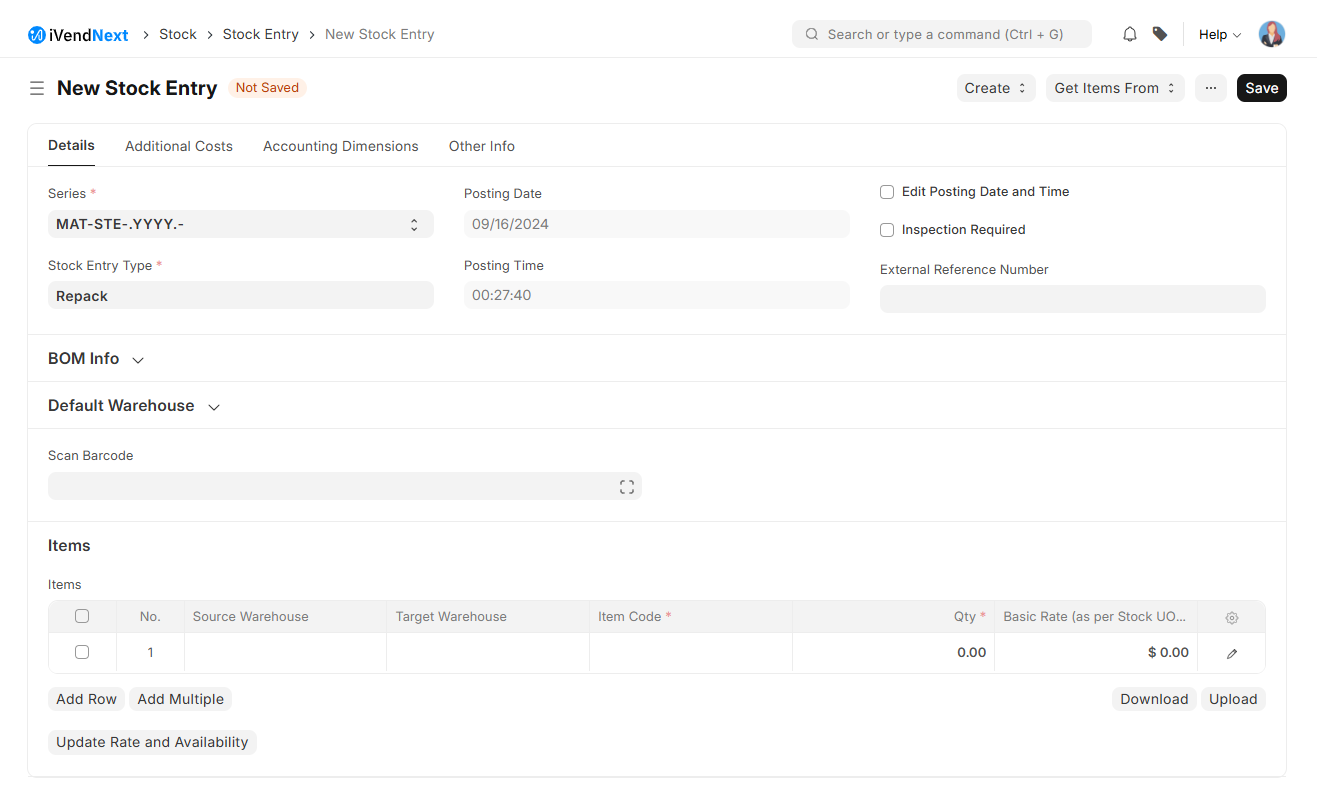
Update Qty for all the items selected.
3. Submit Stock Entry
On submitting Stock Entry, stock of input item will be reduced from Source Warehouse, and stock of repack/output item will be added in the Target Warehouse.