Work Order Summary
To access the Work Order Summary, go to: Home > Manufacturing > Reports > Work Order Summary
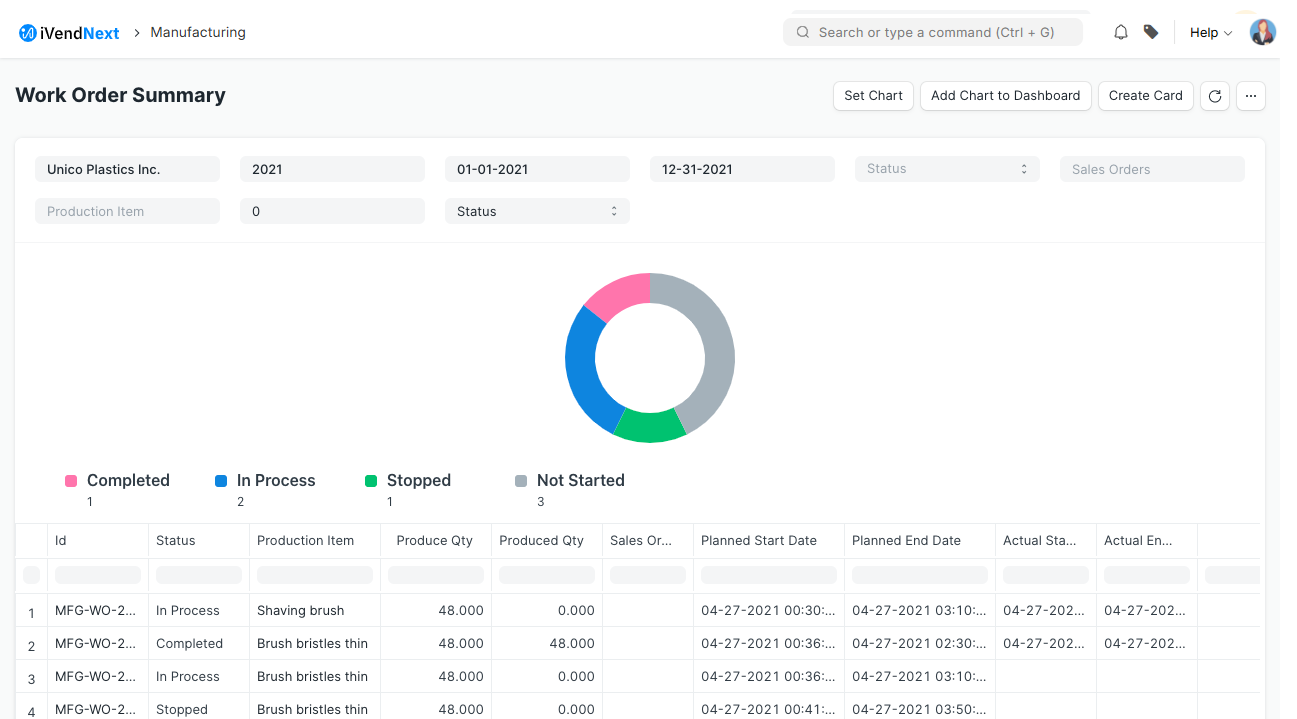
This report will give information about the Work Order. Using this report users will understand the number of produced quantities against each Work Order as well the status of the Work Order.
Using this report users can check the status of the Work Orders which are linked to the Sales Order. Also using this report users can check the Work Orders based on the status like Not Started, In Process, Completed, and Stopped.